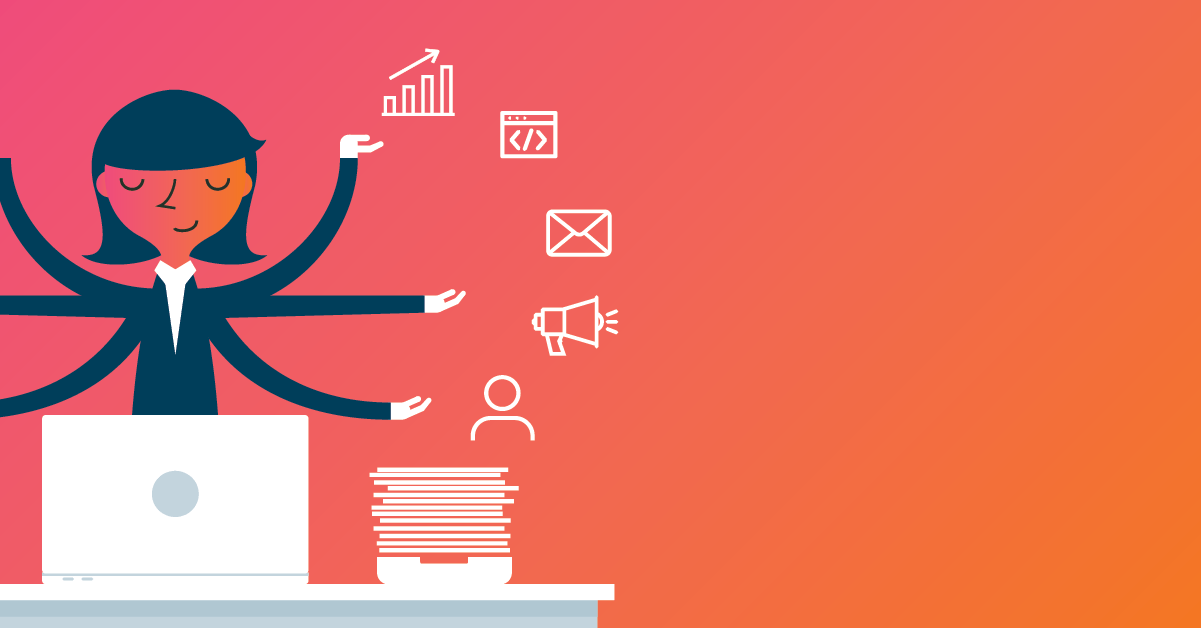Why You Need A CRM: Marketing and Sales Perspectives
It’s no secret that us Klypsters love a good CRM! For those who are new to this, a CRM is a “Customer Relationship Management” system, which helps companies track interactions with their future and current customers.
Essentially, a good CRM should hold everything you need in one spot. For us at Klyp, this is HubSpot. If you’re interested in learning about the benefits a CRM could have on your business operations, we have laid out our Marketing & Sales Teams favourite features!
- What is a CRM
- Who uses a CRM
- Benefits of a CRM
- Sales Features
- Contact Insights
- Custom Properties and Filters
- Deals/Sales Pipeline(s)
- Automation
- Marketing Features
- Email Marketing
- SEO Planning
What is a CRM?
CRM stands for “Customer Relationship Management”, which isn’t nearly as intimidating as it sounds. Managing relationships with customers and potential customers is vital to the success of any business, and a CRM is THE system which can help you to achieve this.
Who uses a CRM?
At its core, a CRM is not just useful to large enterprise companies - it’s essential for businesses of all shapes and sizes. You do not need to pay a premium for a package, small businesses can leverage free tools to help with lead nurturing too!
Benefits of a CRM
The goal of implementing a CRM is to create a system that your sales and marketing teams can use to more efficiently and effectively interact with prospects or customers. We find this to be true at Klyp, and for all of our clients using HubSpot. Our CRM helps us to see which leads marketing is generating, when they are passed to sales and which leads convert to customers. Here are a few of our favourite sales and marketing features to help you get the picture.
If you're interested in learning more about CRMs, download our FREE Beginners Guide to CRMs!
Our Favourite Sales Features:
Contact insights
Imagine being able to see exactly how many times a prospect has visited your website before and after enquiring. Now imagine knowing exactly what pages they viewed and for how long, how many times they opened your sales emails and what links they clicked on - all on one easy to use dashboard!
You don’t have to imagine with Hubspot Sales Pro - because it does all of this, and more.
One of our favourite features of HubSpot, from a sales perspective, are these individual contacts tracking insights. By capturing and analysing the cookie data of people who enquire through your website, HubSpot gives you a chronological story of a prospects online interaction with your website that would make the NSA jealous.
To give a perfect example of this in practice; let’s say that Joe Bloggs comes onto your website and enquiries about your service Website Development. In the moment of the enquiry, HubSpot will automatically create a contact record for Joe Bloggs and populate it with all the information that he entered into your form. But now HubSpot also knows that the person who owns cookie data “x” is Joe Bloggs, so it goes back through all of the cookie data “x” has collected, and assigns all of page views and website interactions made by cookie data “x” to Joe Bloggs. So whilst he may have enquired about a website on the 20th of February, you may also learn that he’s been poking around pages relating to your Hosting Services, Marketing and read a blog post about Conversion Rate optimisation since the 1st of February.
All of this data helps paint a much more comprehensive picture of Mr Bloggs and what his needs may really be. And whilst your initial consultation may be about Website Development, it gives you the necessary insight to make an informed decision to bring up additional service offerings.
Custom Properties and Filters
There are 3 major types of records in HubSpot; Contacts, Companies and Deals and the individual properties on these records is entirely up to the user.
Need to be able to see what industry a contact is in? No worries. Simply create an “industry” contact property, make it a drop down field and write out all the possible options. Now whenever you create a new contact you can just select their industry from the list. If a new industry comes along, just go in and add it with a few clicks and keystrokes.
Need to keep track of how many sales staff your prospects company has? Sure thing. Just create a “sales team number” company property and make it a number field. Whenever you create a new company, go in and populate the sales team number field.
This is valuable when you have 200 deals, but you want to filter by all of the ones that are assigned to you, worth over $10,000 and are due to close this quarter. Or when you want to get a list of all the contacts that are currently an opportunity (have a deal in progress), are located in Sydney and are business owners so you can visit them when you’re in town.
Using custom properties combined with filters effectively transforms your database into a sophisticated business intelligence tool, enabling you to segment your contacts and deals into well-thought out groups and make informed decisions based on real data and not speculation.
Deals/Sales Pipeline(s)
Every sales team needs a good sales pipeline tool and it doesn’t get much better than HubSpot’s. For anyone who might be unfamiliar with the term, “the sales pipeline provides salespeople with a visual representation of where prospects are in the sales process. And it allows sales reps and managers to forecast revenue by looking at the stages the opportunities are in and predicting how many will close as deals during a given timeframe." https://blog.hubspot.com/sales/sales-pipeline#SP_definition
One of the things that sets Hubspot apart from other deal management tools out there is the ability to customise it fully to your business and your unique customer lifecycle(s). It achieves this by letting the user create their own deal stages, for example; your business might have 8 distinct phases that the prospect will pass through in their customer journey:
Lead generated
Lead assigned
Appointment/Demo booked
Proposal WIP
Proposal Sent
Close meeting booked
Closed Won
Closed Lost
Whereas others might only have Lead Generated, Proposal WIP and Closed Won - and as far as HubSpot is concerned, that is completely fine. It is also worth mentioning that you have the option to create multiple pipelines, which can be very useful for companies that have different sales cycles for different products, in different markets. In the real world there is no such thing as a standard sales cycle and HubSpot’s awareness of that is evident in this highly customisable and useful tool.
Once you have your deal stages set up for your sales cycle(s), your sales team can then go ahead and create individual deals, assign contacts and companies, set the value of the deal and keep all the information in one place.
The end result is a visual board with every deal that your company is currently working on, has ever worked on, has won, and has lost. The board can be filtered by date (only deals closing this quarter), team member(s), value (only show me deals over $x) or whatever else you can imagine, really. The deals also pass data automatically to HubSpot’s Sales Dashboard to provide valuable insights into your sales teams progress towards their team and individual quotas, your deal stage conversion rate and won/lost business.
HubSpot’s deal management ultimately leads to less deals “slipping through the cracks”, faster sales cycles, richer data around the performance of your sales process and team, better management of deals and improved access to deal information.
Automation
Automation is the future, plain and simple. The implications of automation on industry and society are still being hotly debated, but what is irrefutable is the substantial benefit to efficiency that automation affords companies.
HubSpot brings this exciting concept into the sales environment by providing easy to use tools that can automate the follow up process, deal management and task creation. This is mostly through the use of configurable “Workflows” or “Sequences” which allow the user to specify triggers and actions. The triggers can be just about anything. Rather than try to explain the vast possibilities, below are a few examples to show you how customised and effective they are:
Example Sequence:
Send initial cold outreach email.
Create task if no action within 2 days to call and leave voicemail
Send email if no action within 2 days for follow up
Send email if no action in 1 day for “final ask”
Create task if no action within 1 day to throw into remarking bucket
Example Workflow 1
Trigger
A contact who is a “customer” visits a page for a particular service
AND this contact has not purchased this service from us in the past
Action
Send an email to the contact owner (assigned sales person) to alert them
Create a task and assign to the contact owner
Set task title to “your contact [contact name] has come back to the website, inspect their website activity and action accordingly”
Example Workflow 2:
Trigger
A deal has moved to “closed won”
Action
Send a templated thank you and welcome email to the client which explains the next steps
Send an email to internal accounts department to initiate the billing process
Send an SMS to assigned sales person to alert them
Create a task for assigned sales person to contact client and initiate onboarding
With these tools at your disposal and a little bit of creativity you can single handedly automate most of your prospecting, follow ups and task generation. Some people might argue that this promotes laziness, or that it is encouraging a depersonalisation of the sales process, but at Klyp, we don’t see it that way.
Automation is a way for us to reduce the amount of time and effort that we spend on repetitive and labour intensive tasks, freeing us up to focus on more strategic and meaningful tasks. The way in which HubSpot facilitates communication automation also doesn’t sacrifice the personal, rather it provides the direction and structure for email templates, whilst still allowing for and encouraging the input of client-specific information.
Marketing and Sales automation is a must-have for your business and thanks to HubSpot it’s more affordable and dynamic than it has ever been before.
Our Favourite Marketing Features:
Email Marketing
This feature is one of the most loved ones of our Marketing Team! A lot of people think email marketing is dead, but is actually a crucial part of the inbound strategy of any kind of company. A recent survey of marketers around the world showed they were prepared to jump back into email marketing head first with over 60% increasing their spend on this particular strategy in 2019.
With Hubspot, it’s easy to build an email strategy for lead nurturing, or for marketing automation! With useful templates and the ability to segment lists, a CRM will allow you to level up your emails.
When creating email marketing campaigns, it is vital to be able to report on performance. With HubSpot, we are able to measure email Open Rate and Click Rate, as well as an HTML click-map. We use these metrics to improve on marketing campaigns, and inform the type of content we include based on click mapping.
SEO Planning Tool
Our SEO team use HubSpot to help with content planning and pillars to ensure that there are succinct content strategies across all articles. The example we’ve used below is to demonstrate how we would use this program for a topic surrounding dogs... because who doesn’t love dogs? The idea behind this approach is that you would use assisting topics to support your main pillar topic, make it stronger, more likely to rank and provide the required information. This is also a great idea if you are link building so that you can use some of these topics for outreach but ensure that they still link in with your overall strategy.
The overarching idea for this topic example is “Dog Food & Nutrition” which can be assigned to a product or informational page that you’re wanting to promote. In this example we imagined that the pillar page should be a food and nutrition category which sells a range of products with different nutritional values.
Use the keyword research tool that HubSpot provides to find subtopic opportunities. We also like to use external tools such as Answer the Public or the SEMRush Keyword Magic Tool to generate some inspiration that you can then enter into HubSpot to add relevant topics to your pillar.
Once you’ve compiled your list of subtopics based on relevant keywords that users are actively searching for, you can decide which ones to use as outreach and which to use for your own blog. This gives you a great visual for how everything is connected and provides your team with a strategy that they can easily follow.
Once you’ve created your blog article then you can link it back to your topic to track metrics. This can provide an idea of how successful the entire content pillar is.
Track the metrics that matter to you. You’ll be able to see at a top-level view if you’re articles are receiving a decent amount of time on site, inbound links and what the bounce rate is. You can also see how this affects your main pillar page.
We often have a number of different people working across our content strategies for Klyp Marketing but this tool makes it easy for us to collaborate and make sure that everyone is on the same page. We also love that we can accurately measure effectiveness all in the one spot.
If you're interested in learning more about CRMs, download our FREE Beginners Guide to CRMs! Find it here.
Keen for more information and insider tips from our Klypsters? Subscribe to our Klyp's Insights, Drop us a line or shoot our Brisbane, Sydney or Melbourne team a message!